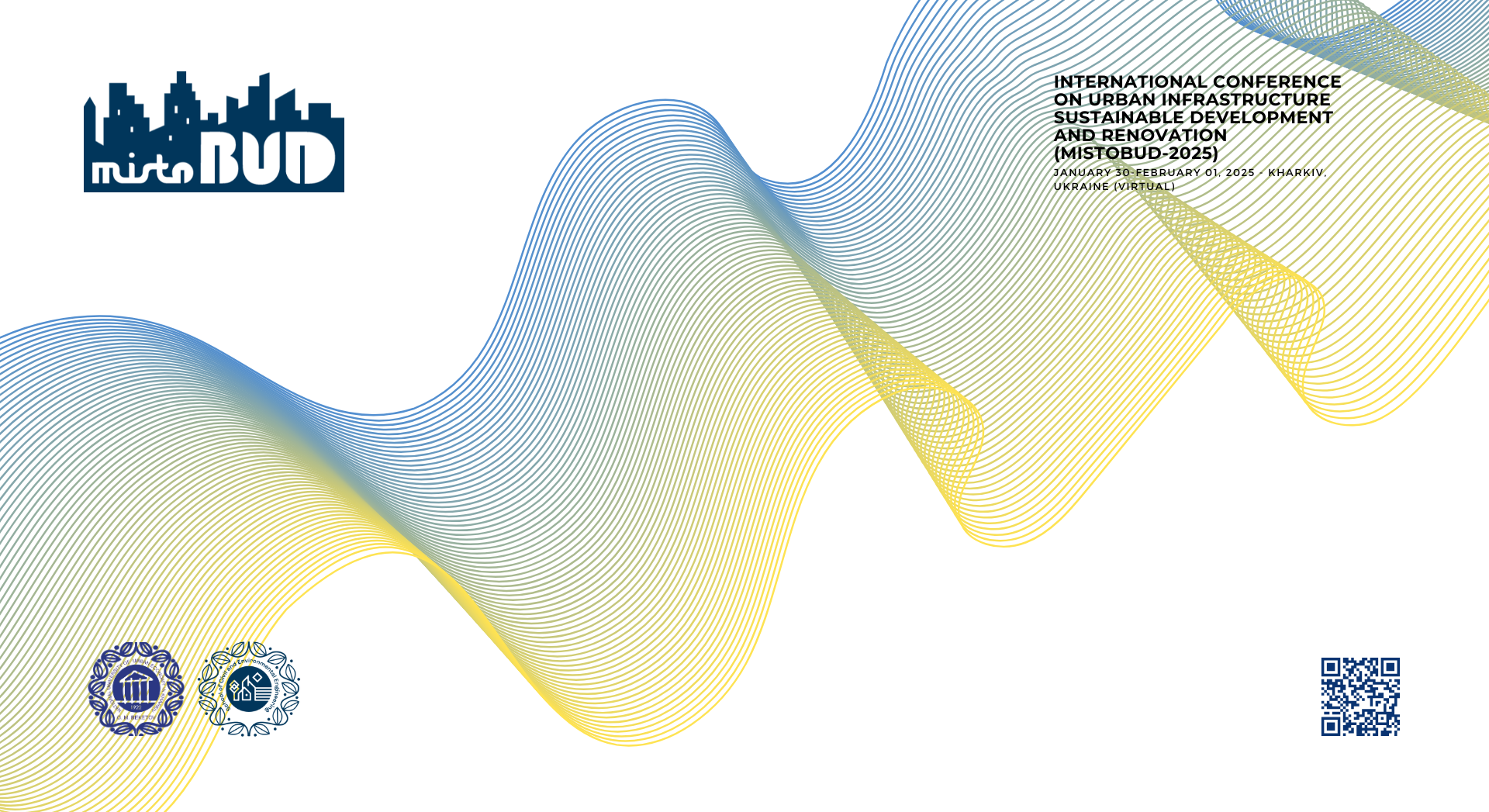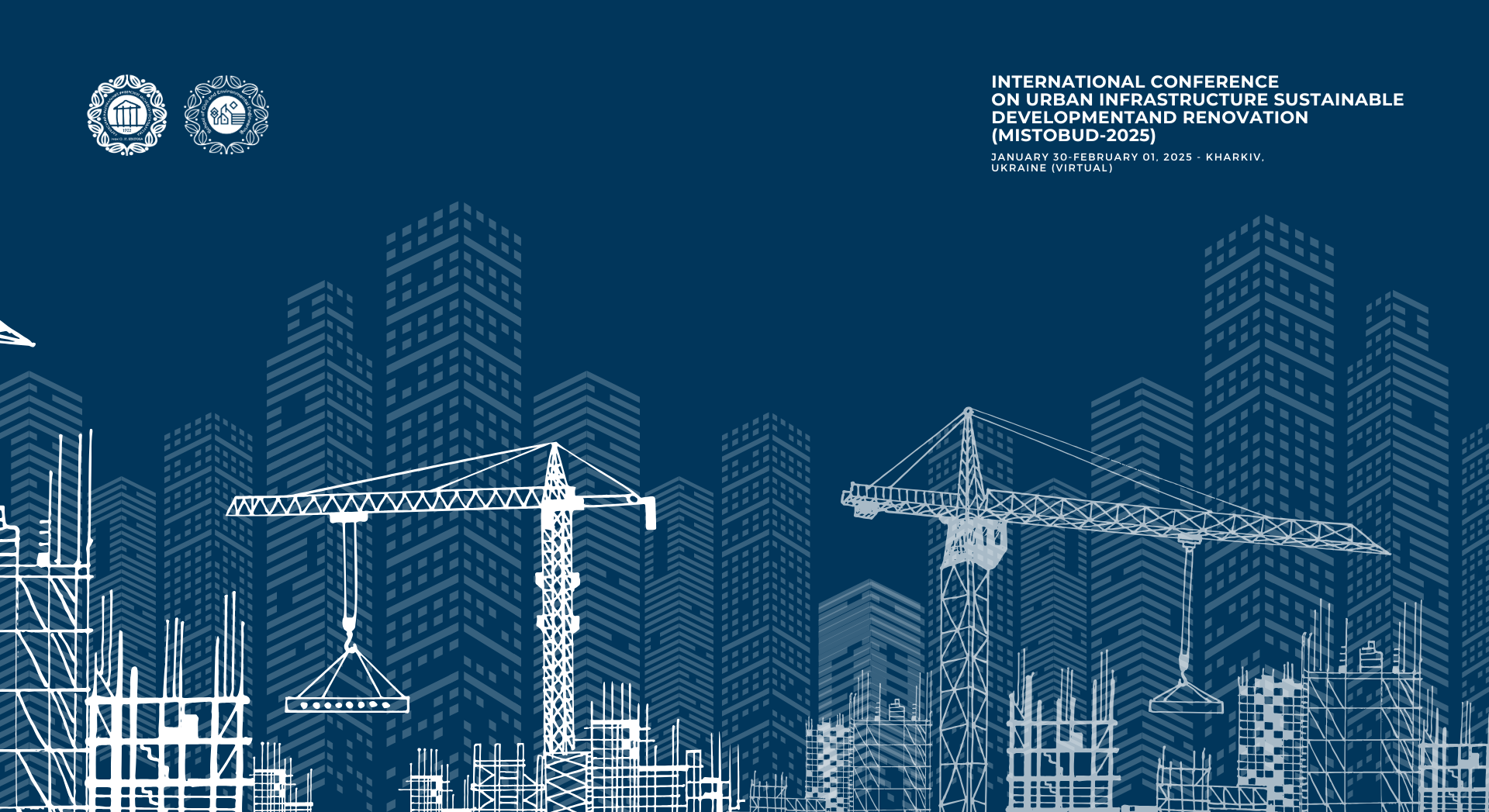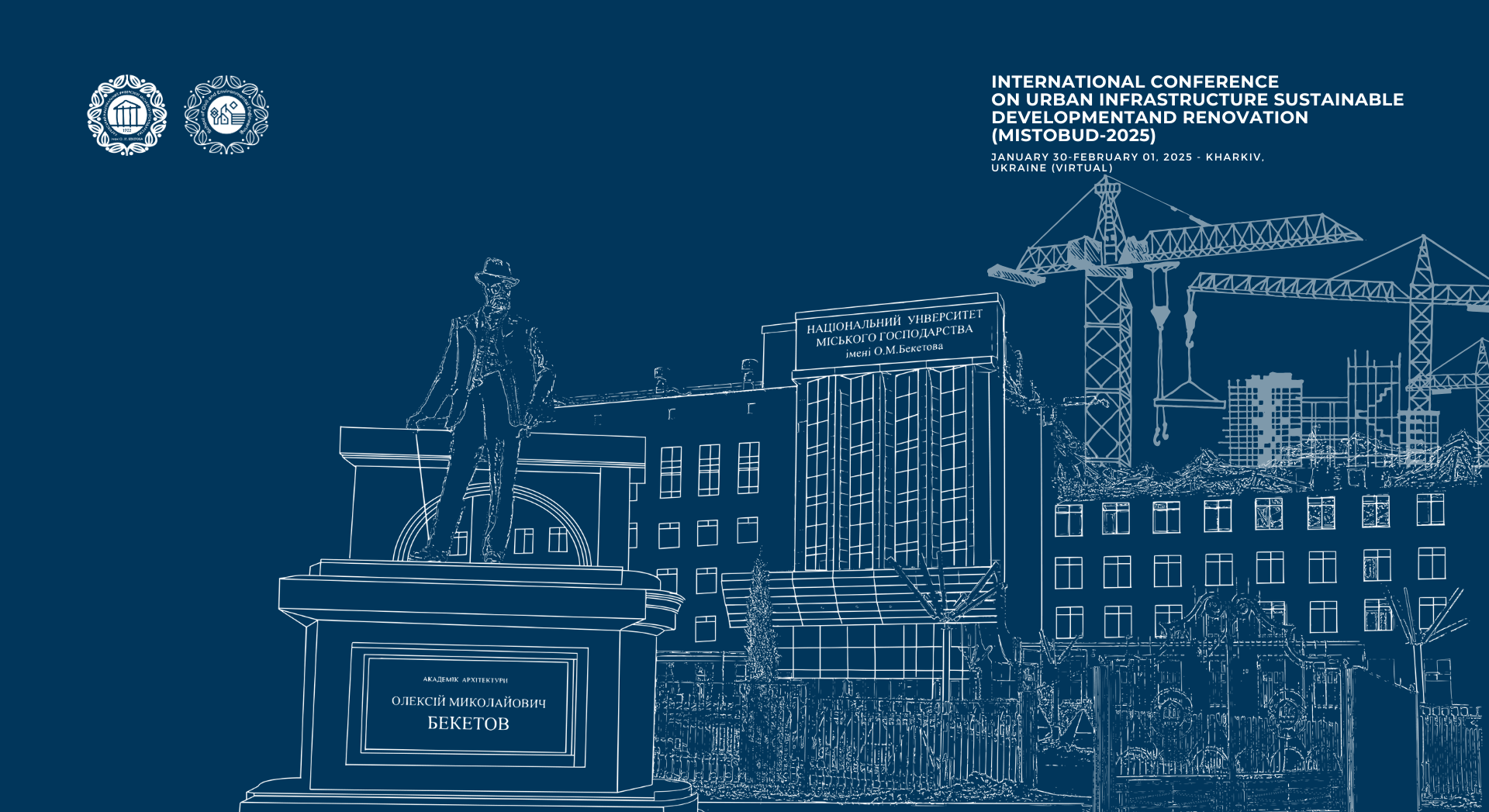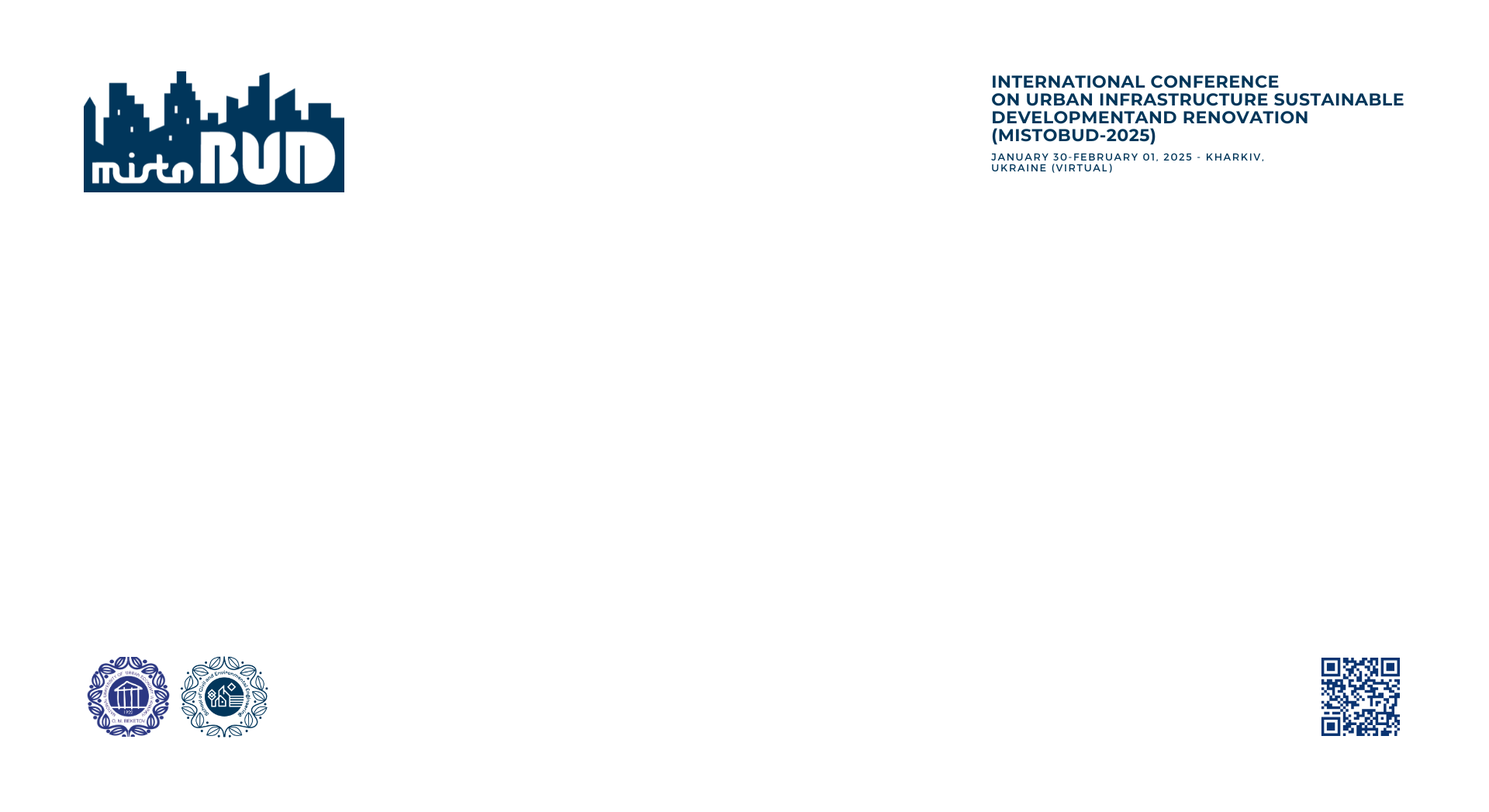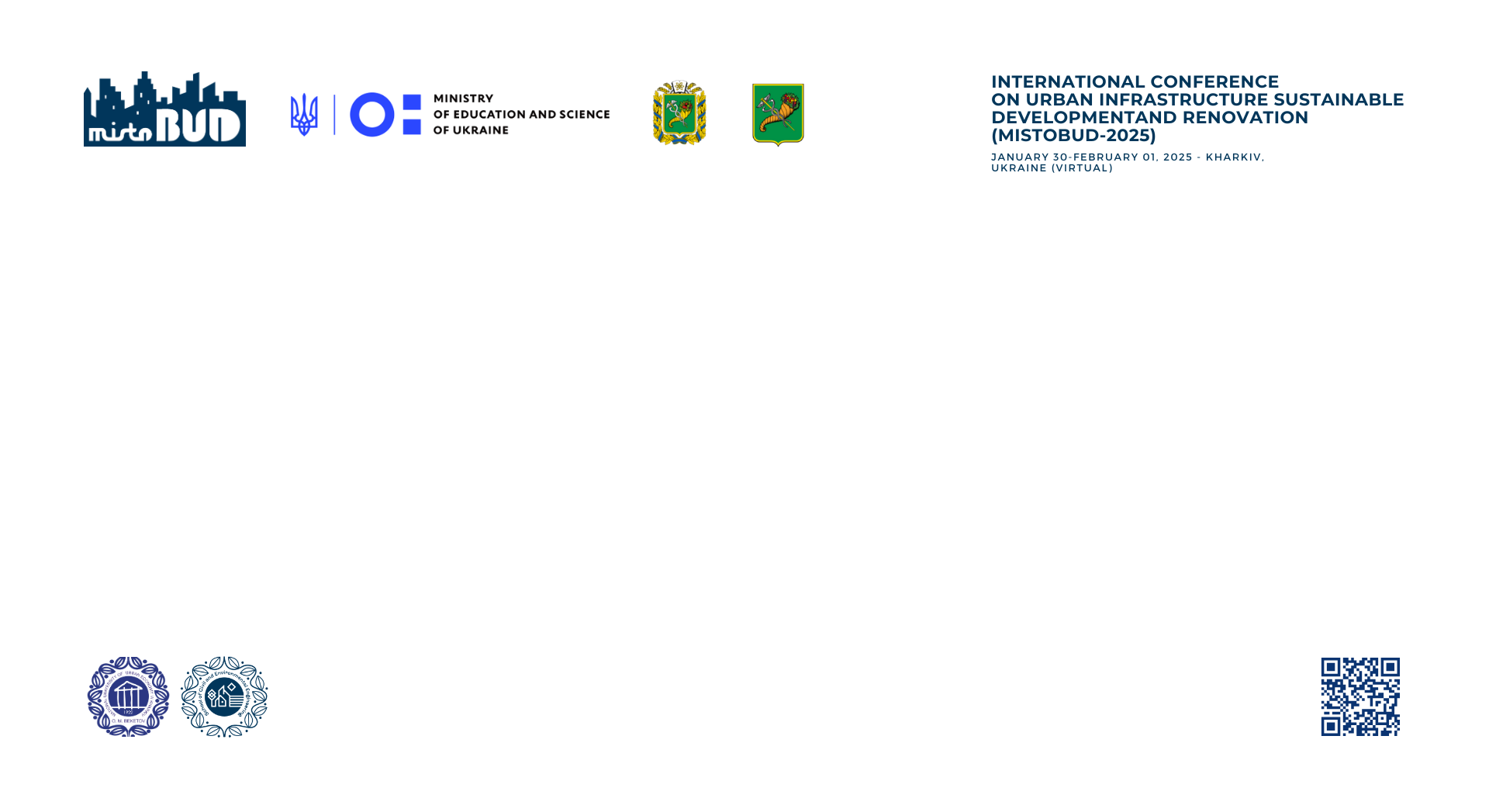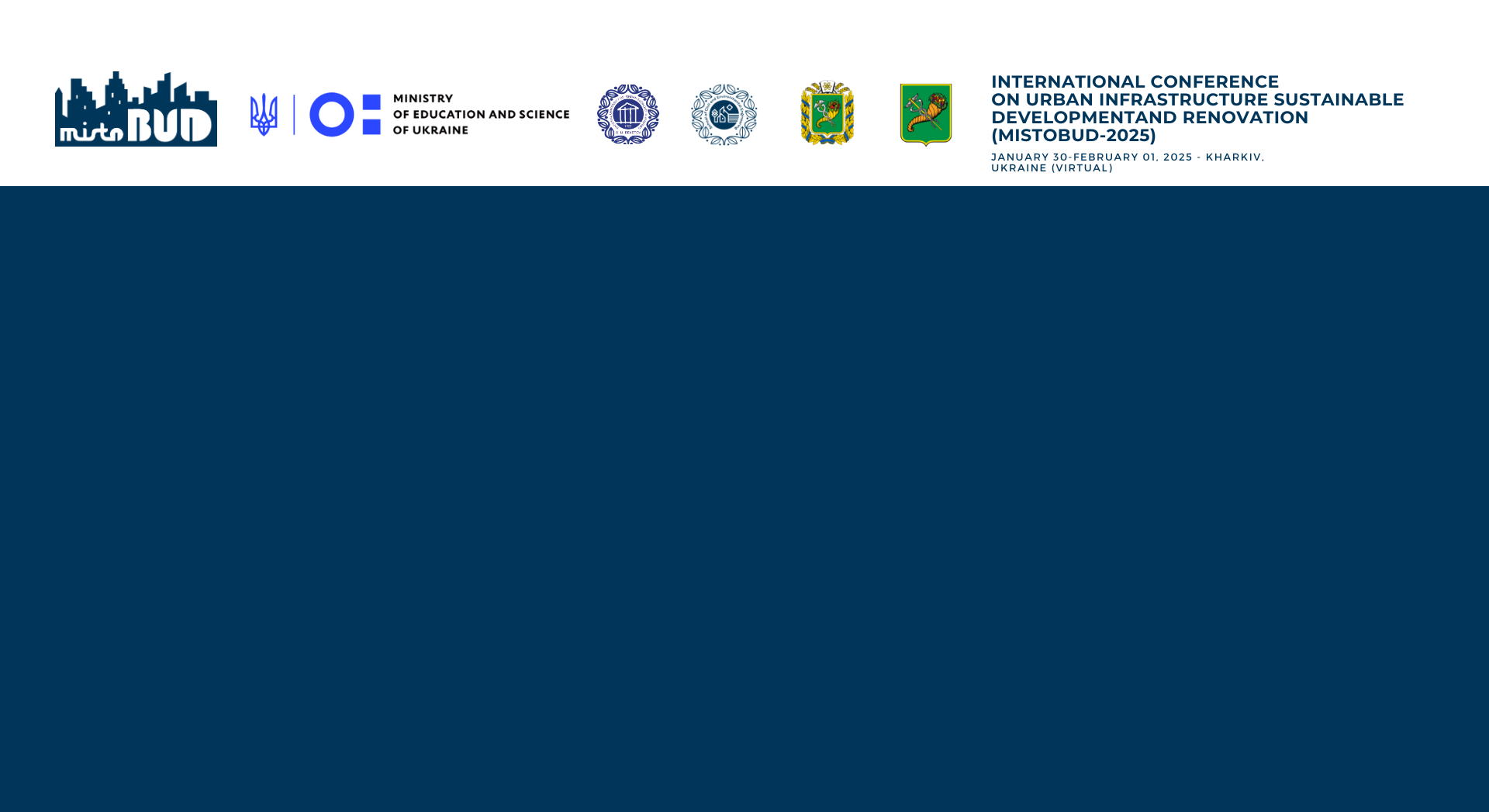The official language of the MistoBud-2025 is English.
Each speaker is allocated 15 minutes. It is recommended that up to 10 minutes be used for the presentation and 5 minutes for the Q&A.
The recommended file type for presentations is PowerPoint (*.pptx) for slide presentations and MP4 (*.mp4) for videos.
The presentation files should be sent to the Organizing Committee (conf_mistobud@kname.edu.ua) no later than January 25, 2025.
All presenters will be introduced to the audience by the Session Chair.
The presentation template can be downloaded via the link. We highly recommend preparing a presentation according to the structure mentioned below. Please keep to the format and do not exceed the maximum number of slides:
- Title Slide [1 slide];
- 1 Introduction and Major Challenges [1 slide];
- 2 Aim and Research Tasks [1 slide];
- 3 Research Methodology [up to 4 slides];
- 4 Results [up to 5 slides];
- 5 Conclusions [1 slide];
- Acknowledgment [1 slide];
- Thank you [1 slide].
Remember that you can expand your presentation by giving comments; only essential and graphical information should be presented on slides. The recommended number of slides in the presentation is 15-20.
The following points should be taken into consideration when preparing your oral presentation:
- Ensure you are available at least 10 minutes before the session starts on the conference day.
- The session PC will have a Windows OS and MS PowerPoint software. Remember to embed all your fonts into your presentation.
- If you show video or animated media, ensure it runs on Windows Media Player.
- When preparing your slides, make sure they will be legible for the entire audience (i.e., use fonts of sufficient size). JPEG/TIFF images are the preferred file format for inserted images. Images inserted into PowerPoint are embedded in the presentations. Try to avoid overloading the presentation with additional images.
- The recommended fonts are Calibri, Arial, and Times New Roman. If you insist on using different fonts, these must be embedded into the presentation by choosing the right option when saving the presentation (Click on “File”, then “Save As”, and Check the menu “Tools” and select “Embed True Type Fonts”).
The following points should be accounted for when preparing your video presentation. The text and video instructions can be found here.
Virtual Backgrounds for Zoom Session